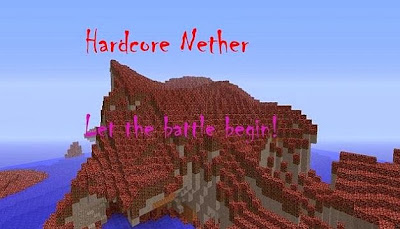Minecraft mod features new friendly living block mobs called “Blokkits”. These Blokkits can be composed of various standard materials, each with its own perks and strenghts. One can create a Blokkit army to destroy his enemies or simply keep one as a pet at home. Each Blokkit can gain experience and level up by battling mobs.
Experience System: Minecraft mod features a simple, yet effective system to level up your Blokkit. Blokkits gain experience through battling other mobs. Currently, a Blokkit requires 250 experience to level up. Upon leveling up, a Blokkits’ HP increases (and defense power may increase in a later version). By leveling up your Blokkit, they will become stronger and will serve as a more effective defense. Every Blokkit starts at level one. Upon reaching level 5, you will have the choice to do something special with your Blokkit.
Blokkit Types: There are quite a few types of Blokkits to choose from depending on your taste and/or materials. The current available types are:
Grass Blokkit
Wood Blokkit *this blokkit is not immune to fire
Stone Blokkit
Iron Blokkit
Gold Blokkit *this blokkit levels up faster
Diamond Blokkit
Glowstone Blokkit *this blokkit lights the area around it (WIP)
Each blokkit type has a different amount of hp and ap.
Commands: All blokkits have two simple commands: follow and stay. Right click while in either mode to switch to the other. If in follow mode a blokkit is able to warp to the player if the player gets far enough ahead as with wolves. One can also view a blokkit’s stats by pressing SHIFT+right click. A blokkit can be healed at any time using an apple (5 HP).
Attack Ability: All blokkits have the ability to defend the owner by attacking dangerous mobs when in follow mode. Blokkits will only attack, however, if the target mob has attacked the owner or has been attacked by the owner. Blokkits will fight attacking mobs before going after ones attacked by the player. Attacking mobs allows a blokkit to gain exp. A blokkit’s ap depends on its type.
Evolved Types: Blokkits may be evolved into special types upon reaching certain levels. Currently, only one way of evolution is available. Once a blokkit reaches lvl 5, you will have the ability to upgrade it into a larger blokkit using a golden apple. Currently, there are only 2 larger versions of blokkits: Big and Giant. Giant is the ultimate and largest form of a blokkit, but can still level up for more health. Each Giant blokkit has its own unique look. When a blokkit evolves into a new type, its exp is reset to 0.
How to install:
Download and install Minecraft Forge.
Download the mod.
Go to %appdata%.
Go to .minecraft/mods folder.
Drag and drop the downloaded jar (zip) file into it.
If one does not exist you can create one.
Author: BlueCube
Blokkit-Mod-1.6.4.zip
Experience System: Minecraft mod features a simple, yet effective system to level up your Blokkit. Blokkits gain experience through battling other mobs. Currently, a Blokkit requires 250 experience to level up. Upon leveling up, a Blokkits’ HP increases (and defense power may increase in a later version). By leveling up your Blokkit, they will become stronger and will serve as a more effective defense. Every Blokkit starts at level one. Upon reaching level 5, you will have the choice to do something special with your Blokkit.
Blokkit Types: There are quite a few types of Blokkits to choose from depending on your taste and/or materials. The current available types are:
Grass Blokkit
Wood Blokkit *this blokkit is not immune to fire
Stone Blokkit
Iron Blokkit
Gold Blokkit *this blokkit levels up faster
Diamond Blokkit
Glowstone Blokkit *this blokkit lights the area around it (WIP)
Each blokkit type has a different amount of hp and ap.
Commands: All blokkits have two simple commands: follow and stay. Right click while in either mode to switch to the other. If in follow mode a blokkit is able to warp to the player if the player gets far enough ahead as with wolves. One can also view a blokkit’s stats by pressing SHIFT+right click. A blokkit can be healed at any time using an apple (5 HP).
Attack Ability: All blokkits have the ability to defend the owner by attacking dangerous mobs when in follow mode. Blokkits will only attack, however, if the target mob has attacked the owner or has been attacked by the owner. Blokkits will fight attacking mobs before going after ones attacked by the player. Attacking mobs allows a blokkit to gain exp. A blokkit’s ap depends on its type.
Evolved Types: Blokkits may be evolved into special types upon reaching certain levels. Currently, only one way of evolution is available. Once a blokkit reaches lvl 5, you will have the ability to upgrade it into a larger blokkit using a golden apple. Currently, there are only 2 larger versions of blokkits: Big and Giant. Giant is the ultimate and largest form of a blokkit, but can still level up for more health. Each Giant blokkit has its own unique look. When a blokkit evolves into a new type, its exp is reset to 0.
How to install:
Download and install Minecraft Forge.
Download the mod.
Go to %appdata%.
Go to .minecraft/mods folder.
Drag and drop the downloaded jar (zip) file into it.
If one does not exist you can create one.
Author: BlueCube
Blokkit-Mod-1.6.4.zip